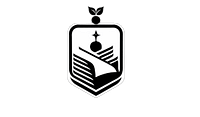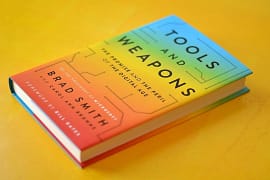My name is Precious and I’m an experienced WordPress user with over 2 years of experience building and managing my personal WordPress blog. If you’re considering starting a WordPress website, you likely have a key question – should you use the free WordPress.com option or self-host WordPress through WordPress.org? Both have their pros and cons, which I’ll outline in this quick guide.
Overview of WordPress.com
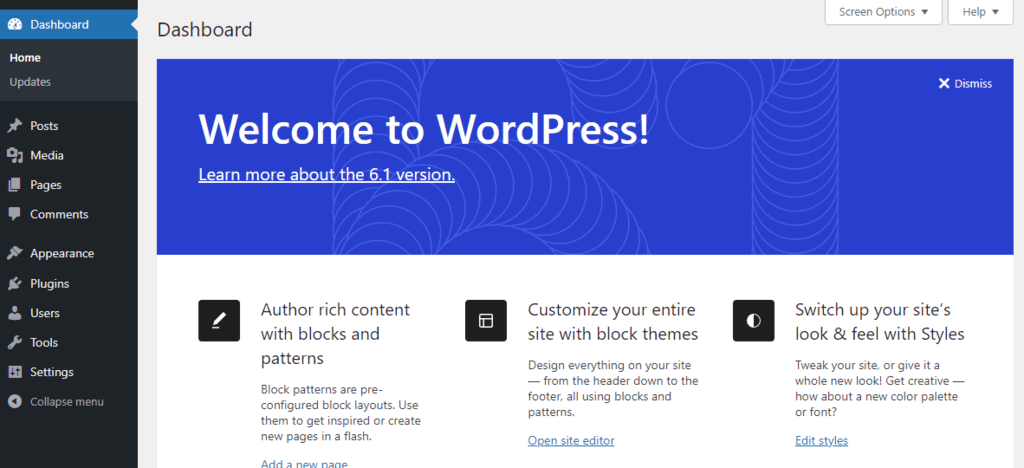
WordPress.com is the free, hosted version of WordPress managed by Automattic. With WordPress.com, everything including your site files, database, and media is hosted on Automattic’s servers.
All you need to do is register for a free account, choose one of their free themes, and start posting your content.
The advantages of using WordPress.com include:
- 100% free to start and maintain with basic features
- Handles all security, software updates, and daily backups automatically
- Very easy-to-use admin dashboard and setup process – ideal for beginners
- Free custom domain name for the first year
The main downsides of WordPress.com are the lack of control over design customization, limited monetization options, and WordPress.com ads displayed on free sites.
You are also limited to only using WordPress.com themes and plugins which can restrict functionality growth.

Comprehensive Overview of Self-Hosted WordPress
Self-hosted WordPress leverages WordPress.org which is the open-source WordPress software that can be downloaded and installed onto your own web hosting server of choice.
The main advantages of self-hosting WordPress are:
- Full control and ownership over your website, data, and files
- Unlimited customization potential with thousands of free and premium themes/plugins
- Ability to monetize your site as you choose with ads, affiliate marketing, e-commerce, etc
- Cheaper long-term costs compared to advanced WordPress.com plans
The downsides are that you take on more responsibility for site maintenance, updates, security, backups, uptime monitoring, domain registration, web hosting selection, and optimizing performance.
There are more upfront and ongoing costs involved as well compared to a free WordPress.com site.
Cost Breakdown and Comparison
The cost comparison shows significant differences in the long run:
- WordPress.com is 100% free to start and offers basic free plans. Upgraded paid plans range from $5 – $45 per month to unlock more features.
- Self-hosted WordPress requires a domain registration which costs about $15 or more annually, depending on the domain name and web hosting account (~$5-10 per month). Ongoing costs tend to be $10+ per month for quality web hosting.
- Over 1-2 years, self-hosted tends to become more cost-effective compared to advanced WordPress.com plans. Factor in monetization revenue potential too.
So while WordPress.com is cheaper initially, self-hosted unlocks more revenue potential and customization for long-term cost savings.
Customization and Flexibility Comparison
WordPress.com is very restrictive regarding design customization – you can only use their free or paid themes.
Editing code or CSS is not allowed even on upgraded plans. This severely limits technical flexibility.
Meanwhile, self-hosted WordPress enables endless customization potential with thousands of free themes and plugins.
You have full control to edit code, HTML, CSS, JavaScript, install plugins and widgets, and integrate 3rd party tools as needed.
So for maximum design and functionality flexibility, self-hosted WordPress is the way to go.
Monetization and Commercial Use Options
Monetizing a free WordPress.com site is challenging since ads and affiliate links are not permitted initially. You would need an expensive e-commerce plan to sell products.
With self-hosted WordPress, you have full control to show ads, join affiliate programs, sell digital/physical products, create paid memberships, host online courses, and integrate other platforms for maximized revenue.
This makes self-hosted ideal for business sites, online stores, communities, etc.
The freedom and ownership of self-hosted WordPress cannot be matched by WordPress.com plans.
Control, Ownership, and Long-Term Viability
With WordPress.com, Automattic fully owns your website data, content, and files stored on their servers. If anything happens to Automattic’s business, your site goes down with it.
Self-hosted WordPress allows you to fully own, back up locally, and control your website.
This gives you more security, and autonomy and reduces reliance on a single company. If you ever want to migrate hosts, you simply back up your WordPress site and move it.
Support and Getting Help
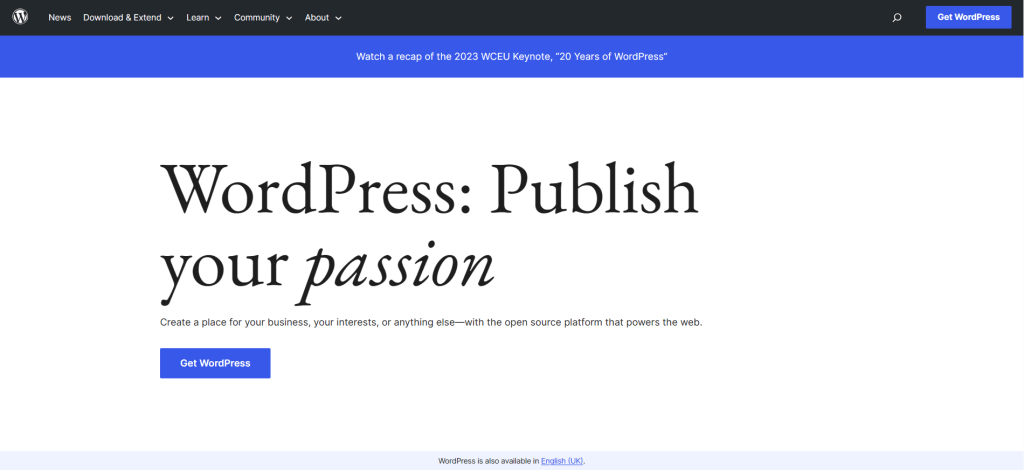
Both WordPress.com and self-hosted WordPress have forum communities to help troubleshoot issues. WordPress.com also offers some live chat and email support.
The open-source nature of self-hosted WordPress means there is an extremely active global community creating tutorials, guides, and documentation resources. Most quality web hosts also provide excellent support teams to help.
So getting help is accessible with both options.
The choice between WordPress.com or self-hosted WordPress depends mainly on your goals, budget, and technical comfort level.
WordPress.com works well for hobbyists who want something easy and free. Self-hosted unlocks much more potential for businesses, marketers, developers, and serious bloggers that require flexibility plus ownership.
Let me know in the comments if you need any help deciding! I’m always happy to share my real experiences using both platforms.
Is self-hosted WordPress free?
A self-hosted WordPress site means you are utilizing the free open-source software from WordPress.org. The benefit of this is there are very few limitations to what you can do with it. For example, you can make changes to the hosting environment or even modify the core WordPress files.
What is the difference between a WordPress site and a self-hosted site
All the content you share on your self-hosted site is owned by you, as well as all the rights. This means WordPress cannot reshare your content anywhere. Site owners can also sell ad space on their websites with WordPress.org, whereas you can’t with WordPress.com (unless using WordAds).